Recruiter Tip: Gather Greenhouse ATS Scorecards, Even Without an Interview Booking in GH
Since its launch in 2012, Greenhouse has become a major ATS. Not everyone uses every feature, so here’s a fast workflow I rely on.
Scenario: You booked an interview for a hiring manager but didn’t schedule it inside Greenhouse. Now you still need a Scorecard. Or you inherited a candidate after others already interviewed them and you’re chasing feedback. Here’s how to assign a Scorecard and generate a unique link for the interviewer — no GH interview booking required.
1) Open the Candidate → Stages
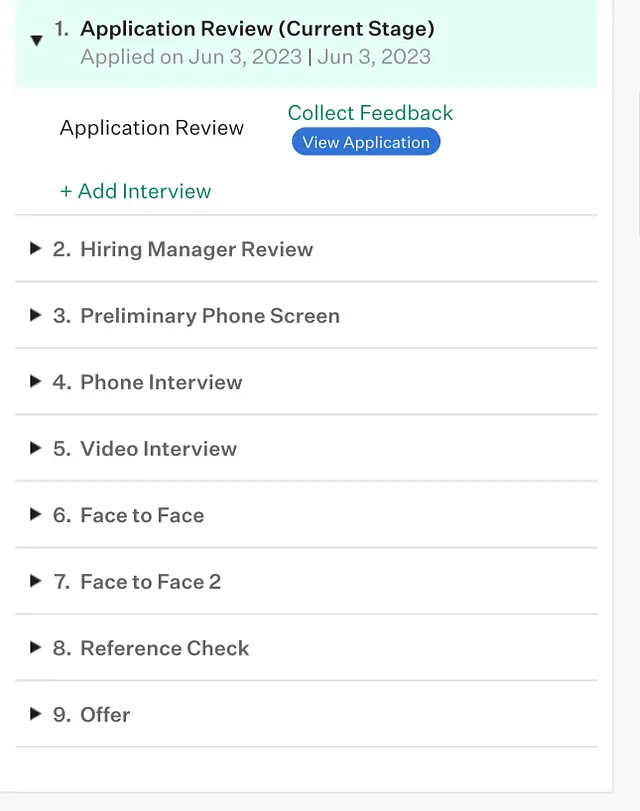
2) Expand the stage triangle for the correct stage
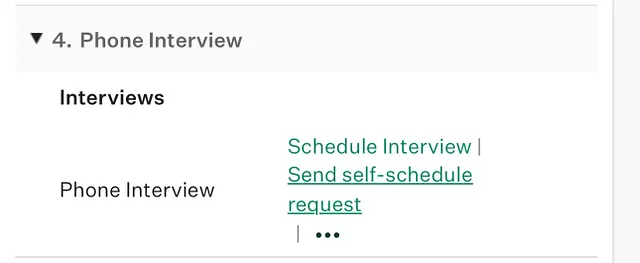
3) Click the ⋯ menu and choose Assign scorecard
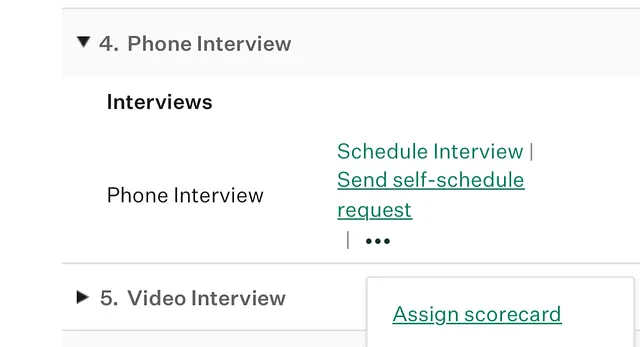
4) Select the interviewer (notify now or later)
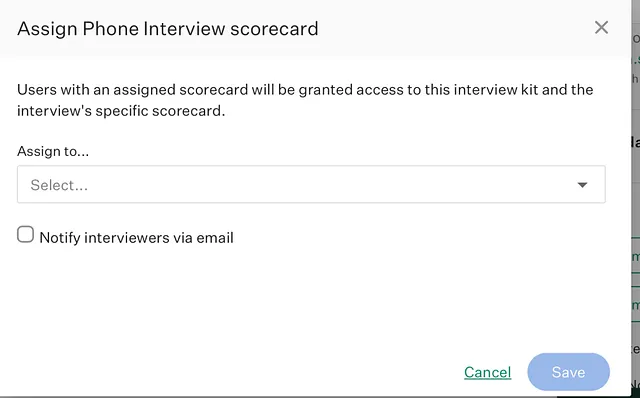
5) Use Resend reminder to generate the unique link
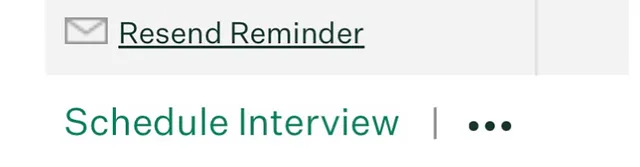
6) Edit the message (optional) and copy the link
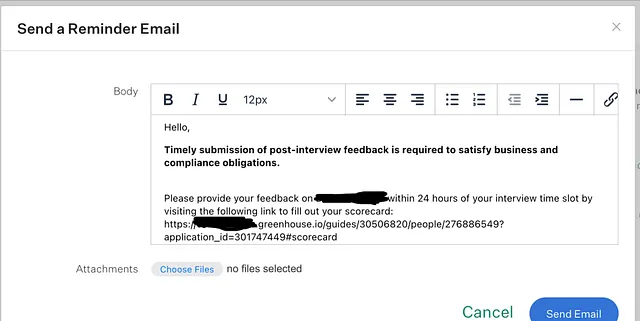
7) Paste in Slack (or email) with a clear ask
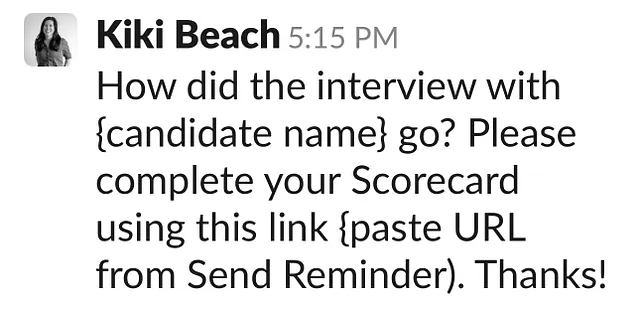
I’m writing to share tips, insights, and real-life experiences that make work — and life — run smarter. Follow me on Medium for more of the sharp, useful stuff. It’s where I share what’s working. 👉 medium.com/@kikitherecruiter
Thanks for reading.
I’m Kiki Beach — a recruiter who’s now also helping teams and individuals use AI to work smarter. Through my site aitricity.ai, I share practical tools, prompts, and behind-the-scenes workflows that boost clarity, speed, and results.