5 Signs You’re Not Using ChatGPT Like a Power User (and how to fix each one)
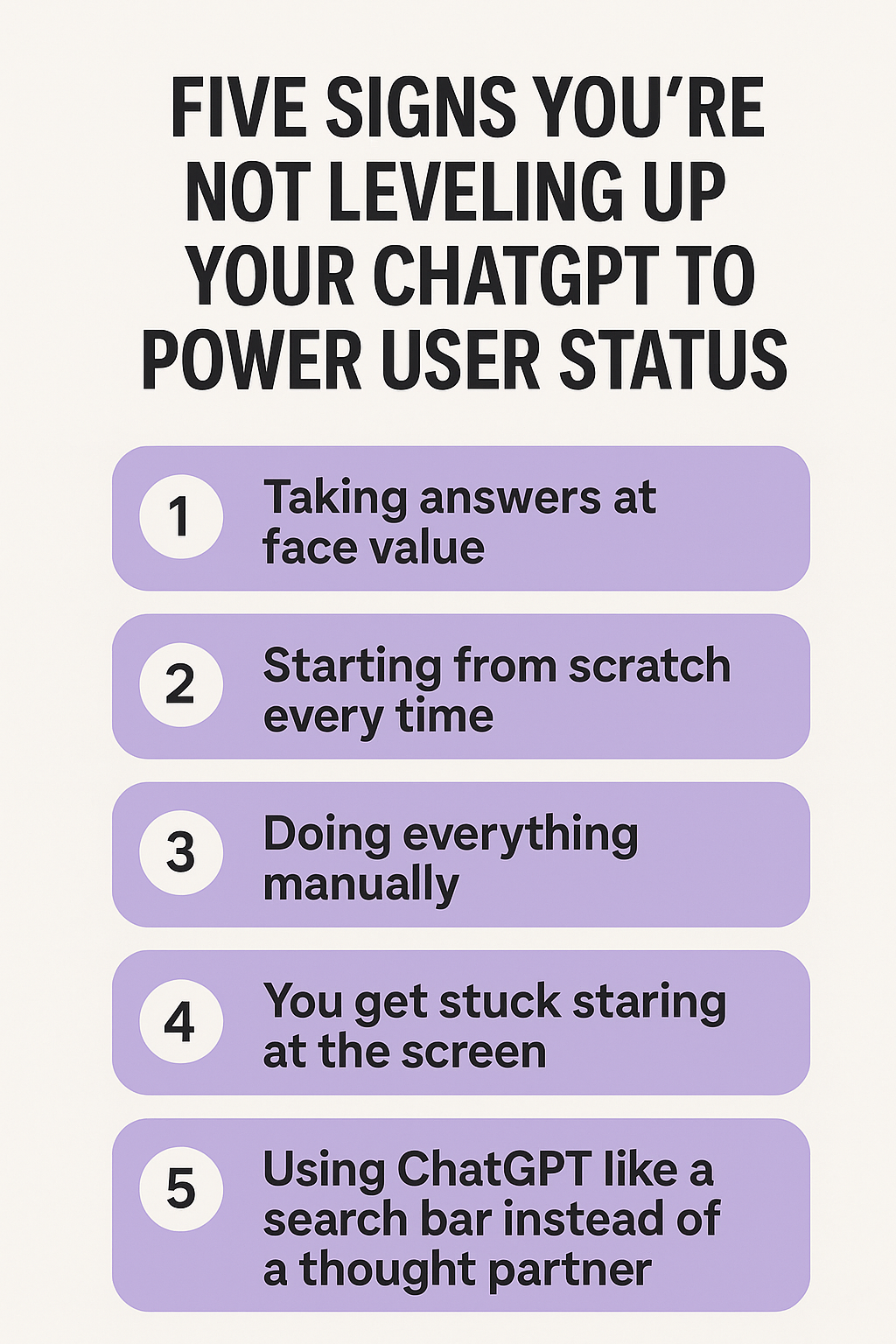
Most people use ChatGPT the way they use Google: type a question, grab the first answer, and move on. That’s fine for quick lookups—but it leaves most of the tool’s value untouched.
Here are five signs you might still be stuck in “Google mode” instead of stepping into power-user territory.
1) You take answers at face value
Flat users stop after the first reply. Power users go deeper: they assign roles, ask for critiques, and press for blind spots. Each round of input makes the output more refined.
Fix: Give GPT a role (“You are a product marketing lead…”), ask it to critique its own answer, and request counter-arguments before deciding.
2) You start from scratch every time
If you’re constantly opening new chats, you’re burning effort. Power users create Custom GPTs, use Projects, and reuse their best prompts so the system remembers their style and context.
Fix: Save your winning prompts as reusable templates and keep a single “workspace” thread per project to preserve context.
3) You’re doing everything manually
ChatGPT can connect to your apps, pull information, and even run on a schedule. If you’re only asking single questions, you’re missing the shift from tool to automation.
Fix: Identify repetitive tasks (summaries, drafts, QA checks) and let GPT handle them via integrations or scheduled runs.
4) You struggle when you’re stuck on-screen
Not sure what you’re looking at? Take a screenshot and drop it in. Ask GPT to walk you through it step by step. Power users let GPT act like a real-time co-pilot instead of guessing.
Fix: When blocked, upload the artifact (screenshot, doc, code) and ask for a step-by-step explanation or a short “teach-back.”
5) You use ChatGPT like a search bar instead of a thought partner
Flat users type a question and leave. Power users invite GPT to push back: counterpoints, alternatives, challenges. The best results come when you let it sharpen your thinking, not just answer it.
Fix: Add prompts like “What assumptions am I not seeing?” and “Give me 3 contrarian approaches and when each would beat my plan.”
TL;DR: Leveling up is about five habits: give a role, add context, define outputs, iterate with discipline, and save your wins as templates.
Thanks for reading.
I’m Kiki Beach — a recruiter now helping teams and individuals use AI to work smarter. Through aitricity.ai, I share practical tools, prompts, and behind-the-scenes workflows that boost clarity, speed, and results.
Follow for more: Medium · Instagram · YouTube · X
Bonus prompt (inspired by this post)
Prompt: “Look at this chat history and tell me the blind spots I’m not seeing. What assumptions should I be questioning?”
Why it works: It reframes ChatGPT from a passive answer machine into an active thought partner, helping you see around corners instead of straight ahead.